Usbpicprog is capable of opening .hex files from any compiler / toolchain. The PC application communicates to the usbpicprog hardware in order to burn the hex file into the target device. The application can be used within Linux, Windows and Mac. For these platforms, a binary build has been released on the download page.
Besides controlling the hardware of usbpicprog, also the PICDem FS USB bootloader (from Microchip) has been implemented in order to update usbpicprog’s own firmware. Of course the application can be used to communicate with any PIC which has this bootloader installed.
The PC application uses the wxWidgets toolkit and libusb, these two libraries have been chosen for their cross-platform support.
The usbpicprog application has two interfaces, a (wxWidgets) GUI and a command line interface in order to program a device from within any other application or IDE.
Since version 0.2.0, Usbpicprog has multilanguage support, most of the languages have been updated for the new version 0.4.2. If you feel like translating usbpicprog in your language, please check this page to see how you can help.
This program can be found on the download page.
Usbpicprog running in Linux
Usbpicprog running in Mac OS X
Usbpicprog running in Windows
Command line interface
Usage: usbpicprog [-h] [-V] [-p <str>] [-s] [-w] [-r] [-v] [-e] [-b] [-d] [-RT] [-ST] [-f <str>] [-RO <str>] [-RB <str>] -h, --help displays help on the command line parameters -V, --version displays version information of usbpicprog -p, --pictype=<str> specify the pic type (eg -p=P18F2550) -s, --silent don't display the hex file -w, --write write the device -r, --read read the device -v, --verify verify the device -e, --erase bulk erase the device -b, --blankcheck blankcheck the device -d, --debug debug the hardware -RT, --run run target device -ST, --stop stop target device -f, --file=<str> hexfile -RO, --restore-osccal=<str> Restore Osccal Register -RB, --restore-bandgap=<str> Restore BandGap Register
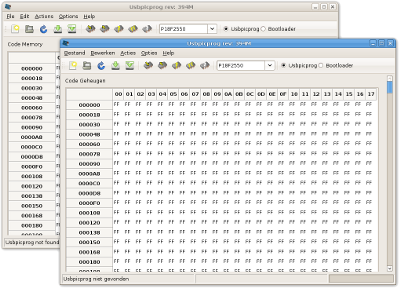
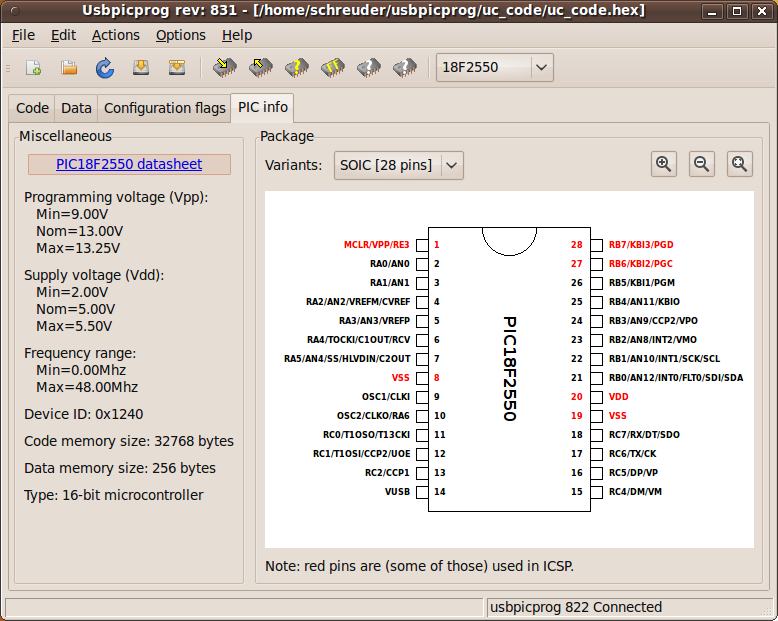
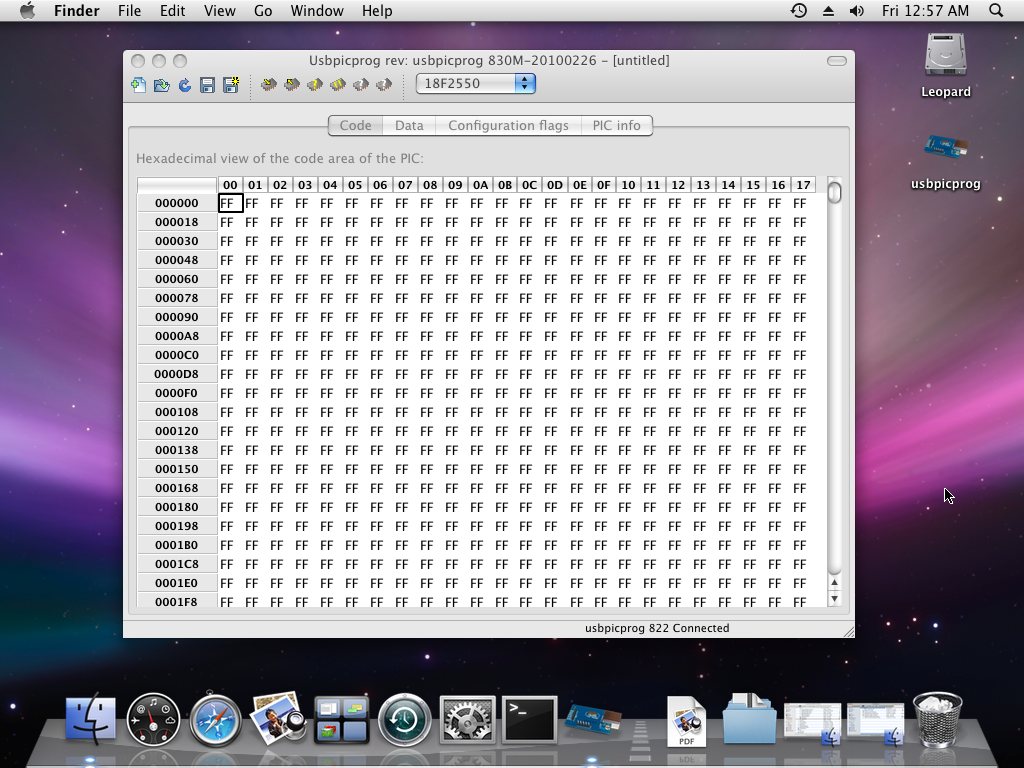
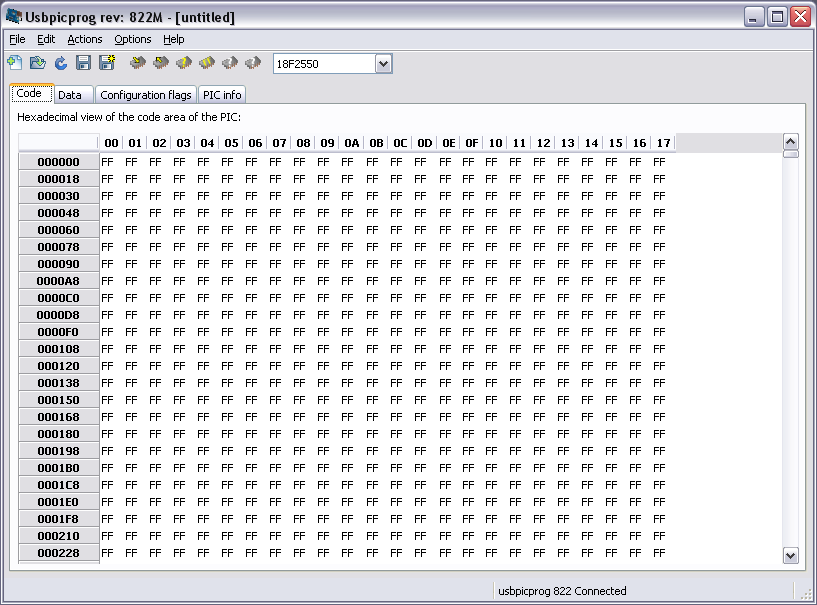
2 thoughts on “PC Software”